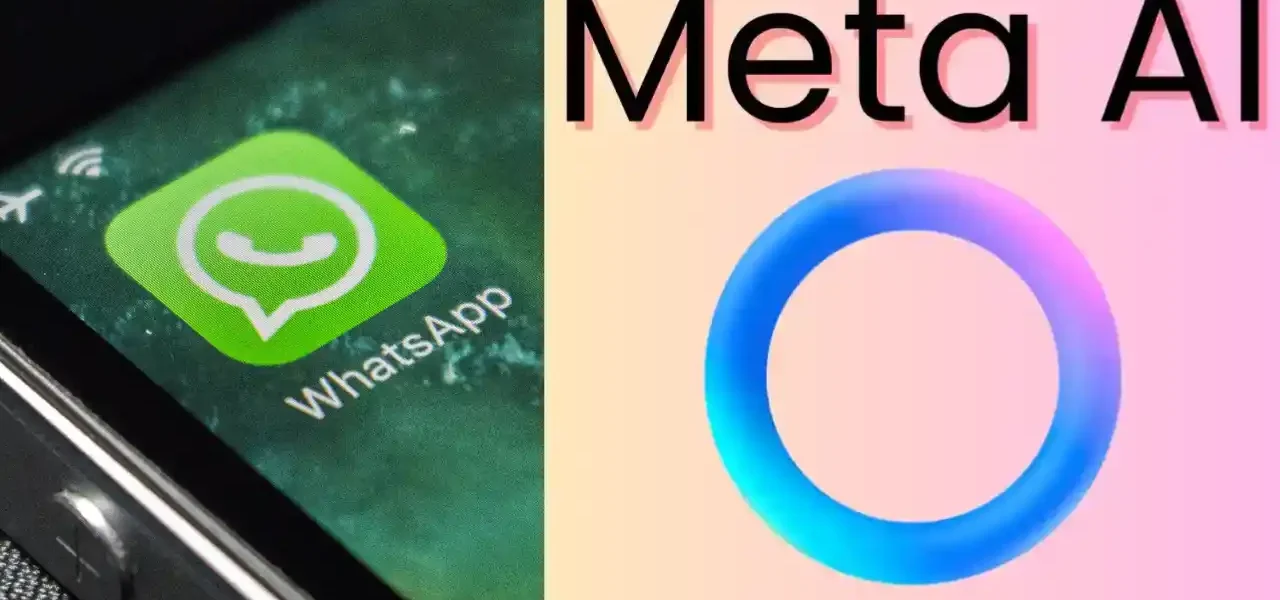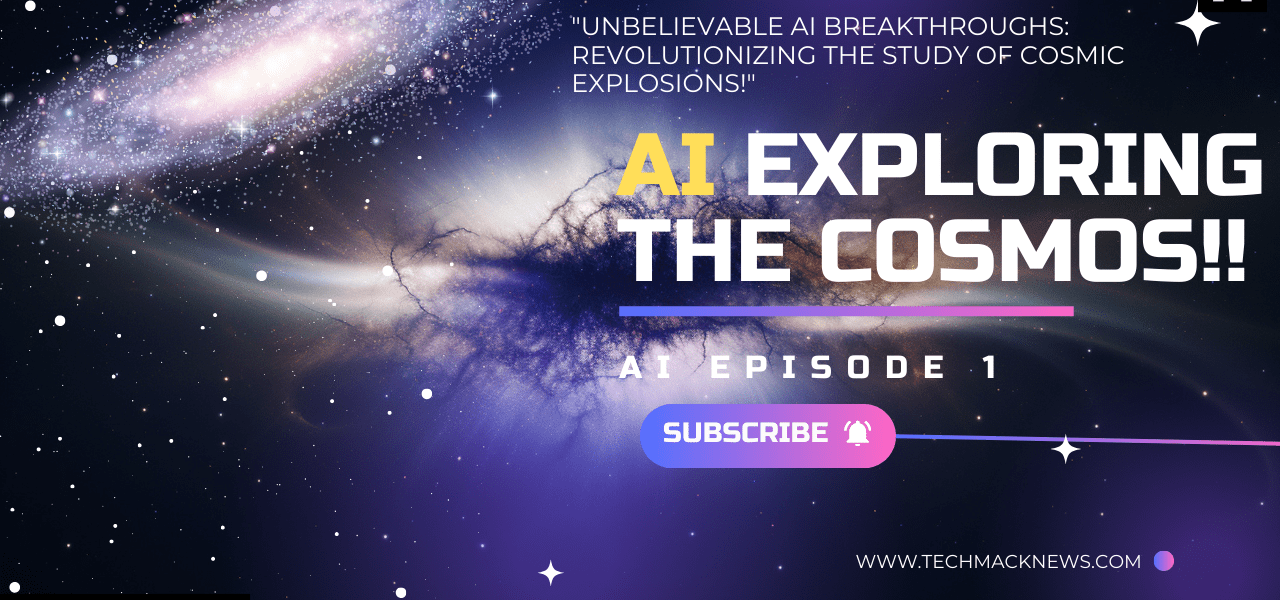AI redefines fashion
“Artificial Intelligence impacts only technology.”. Is this statement a myth or fact?Definitely it’s a myth! AI influences all industries and domains. Of course fashion is noexception. In fact it can transform all the aspects of fashion. So isn’t it interesting to knowthe ways in which AI can change your looks? If yes let’s dive in […]