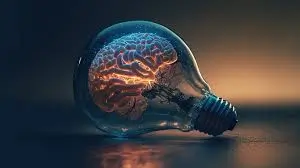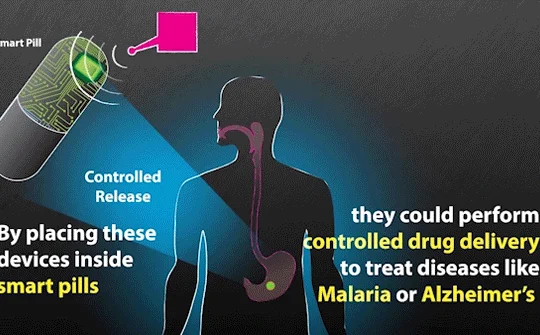Phone’s Battery Life Easy DIY
I. Introduction
A long-lasting Phone’s Battery Life isn’t just a luxury; it’s a necessity. We’ve all been there – that moment of panic when you realize your phone is about to die, and you’re nowhere near a charger. It’s frustrating, isn’t it? In our increasingly connected world, But don’t worry! I’ve got your back with five simple yet effective tips to help you squeeze more life out of your phone’s battery. Let’s dive in and explore these game-changers together!
II. Tip 1: Optimize Your Screen Settings

A. Adjust brightness levels
Did you know your screen is often the biggest battery drain? I learned this the hard way when I left my phone on full brightness during a camping trip. Oops! Try lowering your screen brightness – your eyes and battery will thank you. I remember the first time I dimmed my screen significantly; it felt like I’d discovered a secret power source! My phone lasted nearly twice as long, and I didn’t even miss the extra brightness.
B. Reduce screen timeout
Ever put your phone down for a moment, only to come back and find the screen still on? Setting a shorter screen timeout can make a big difference. I usually set mine to 30 seconds – it’s a small change that adds up! It’s like having a little battery guardian that says, “Hey, you’re not using me, so I’ll just take a quick nap to save some energy.” It’s these little moments of savings that can really add up over the course of a day.
C. Use dark mode when possible
Dark mode isn’t just easy on the eyes; it’s also kinder to your battery, especially if you have an OLED screen. I love switching to dark mode in the evening – it feels cozy and saves power! There’s something magical about seeing your favorite apps transform into their darker versions. It’s like they’re getting ready for bed along with you, all while secretly extending your battery life
III. Tip 2: Manage Your Apps
A. Identify Phone’s Battery Life-draining apps
Some apps are secret battery vampires. Check your phone’s battery usage stats to spot the culprits. I was shocked to find out how much battery my favorite game was using! It felt like uncovering a mystery – who knew that cute puzzle game was secretly gobbling up so much power? Once I identified these power-hungry apps, I felt like I’d gained control over my phone’s energy consumption.
B. Close unused background apps
It’s easy to forget about all the apps running in the background. I make it a habit to close unused apps before putting my phone away. It’s like turning off the lights when you leave a room! This simple act gives me a sense of satisfaction, knowing I’m not wasting precious battery life on apps I’m not even using. It’s a small gesture of care for my digital companion.
C. Limit app notifications
Constant notifications not only distract you but also drain your battery. I turned off notifications for non-essential apps, and it’s been a game-changer for both my focus and my Phone’s Battery Life. It felt liberating to silence the constant pings and buzzes. My phone now feels less like a demanding toddler and more like a helpful assistant, there when I need it but not constantly vying for my attention.
IV. Tip 3: Update Your Phone and Apps
A. Importance of system updates
System updates aren’t just about new features – they often include optimizations that can improve battery life. I used to ignore these updates, but now I see them as free Phone’s Battery Life boosters! It’s like giving your phone a little spa day – it comes back refreshed and more efficient. Each update feels like a gift to my phone, helping it run smoother and last longer.
B. How to enable automatic updates
Setting up automatic updates means you never miss out on these improvements. I like to schedule mine for overnight, so my Phone’s Battery Life ready to go in the morning. It’s like having a diligent night owl working on your phone while you sleep, ensuring it’s in top shape when you wake up. There’s something comforting about knowing your phone is taking care of itself.
C. Benefits of updating apps
App developers are always working on making their apps more efficient. Keeping your apps updated ensures you’re running the most battery-friendly versions. It’s like giving your phone a mini tune-up each time! I love seeing the “update available” notifications now – each one is an opportunity for better performance and longerPhone’s Battery Life.
V. Tip 4: Use Battery Saving Modes
A. Explore built-in power-saving features
Most phones come with built-in Phone’s Battery Life-saving modes. These can be lifesavers! I once made it through a whole day of sightseeing on 20% battery thanks to power-saving mode. It felt like I had a secret weapon against battery drain. Knowing this feature exists gives me peace of mind, especially when I’m out and about without easy access to a charger.
B. When to activate battery saver mode
I usually turn on battery saver mode when I hit 30% battery. It’s like putting your phone on a power diet – cutting out the non-essentials to keep it going longer. There’s a certain thrill in watching your battery percentage stabilize, knowing you’ve bought yourself extra time. It’s almost like a game, seeing how long you can make that last bit of charge last.
C. Customize power-saving settings
Many phones let you customize what gets restricted in power-saving mode. I like to keep my essential apps running normally while limiting others. It’s all about finding the right balance for you! This level of control makes me feel like a power manager, deciding what’s crucial and what can wait. It’s a bit like rationing supplies on a desert island – every bit of battery counts!
A. Avoid overcharging
Leaving your phone plugged in all night isn’t ideal for battery health. I try to unplug mine once it hits 100%. It’s a small habit that can help yourPhone’s Battery Life stay healthier for longer. I like to think of it as tucking my phone in for the night – it’s had enough to eat, and now it’s time to rest without overindulging.
B. Use original chargers and cables
I learned this the hard way after a cheap charger damaged my battery. Stick to original or certified chargers and cables – your phone (and your peace of mind) will thank you. It’s like feeding your phone a healthy, balanced diet instead of junk food. Good quality chargers and cables are an investment in your phone’s longevity.
C. Maintain optimal battery temperature
Batteries don’t like extreme temperatures. I avoid leaving my phone in direct sunlight or very cold places. Think of your phone like a pet – if you’re uncomfortable, it probably is too! I once left my phone on the dashboard on a hot day and felt terrible when I came back to find it burning hot. Now, I’m much more mindful of where I place my phone, treating it with the care it deserves.
VII. Conclusion
There you have it – five simple yet effective ways to extend your Phone’s Battery Life. From tweaking your screen settings to being mindful of your charging habits, these tips can make a real difference. Why not give them a try? Your phone might just surprise you with how long it can last. And hey, if you found these tips helpful, stay tuned for more tech advice coming your way!
A. How often should I replace my phone battery?
Most Phone’s Battery Life last about 2-3 years with normal use. If you notice your battery draining much faster than usual, it might be time for a replacement. It’s like noticing your car’s fuel efficiency dropping – a sign that something might need attention.
B. Does using Wi-Fi save more battery than mobile data?
Generally, yes! Wi-Fi typically uses less power than mobile data. When I’m at home or in the office, I always switch to Wi-Fi to save some juice. It’s like choosing to walk short distances instead of driving – small energy savings that add up over time.
C. Can I use my phone while it’s charging?
You can, but it’s not ideal. Using your phone while charging can generate extra heat and slow down the charging process. If possible, I try to give my phone a break while it’s powering up. It’s like trying to fill a bucket with water while someone’s scooping water out – not the most efficient way to get things done!
Read More:https://techmacknews.com/latest-version-siri/https://techmacknews.com/category/new-mobile-launch-en/
https://techmacknews.com/how-does-mobile-phones-affect-sleep-quality/
: 5 Super Tips to Extend Phone’s Battery Life