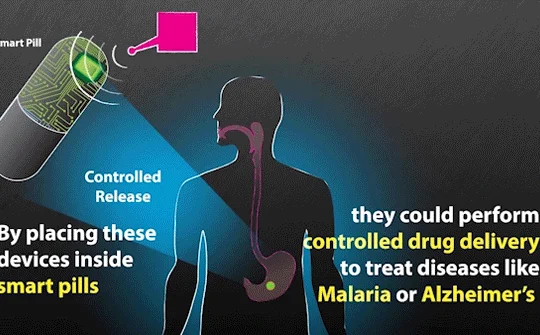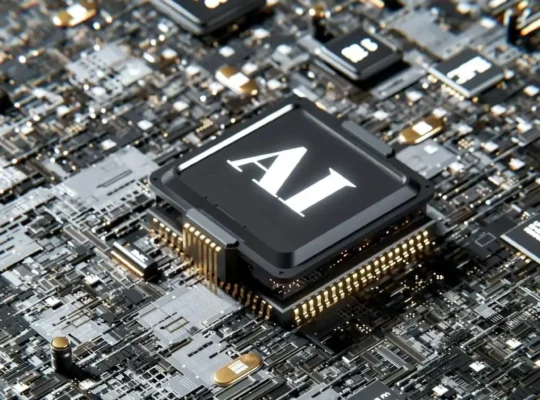The use of Netflix is incredibly increasing nowadays; it has become the preferred streaming platform. It provides the ability to broadcast material at any time anywhere.
We occasionally find ourselves faced with situations when we would still like to watch our favourite Netflix series or films but do not have an online connection. Maybe because of the place, situation etc. create issues while watching Netflix.
Few solutions help you to understand how to still watch Netflix shows without internet connection. Downloading content for offline viewing, smart downloads; exploring Netflix alternatives for offline viewing etc. Helps you to solve how to watch Netflix without the internet.
Downloading Content for Offline Viewing
You may download Netflix content to view it offline, allowing you to continue enjoying your favourite films, TV shows, or web series even while you’re not connected to the internet. Up to 100 downloads can be saved on as many devices as your membership bundle allows.
By following these steps, you may download Netflix material to your laptop, computer, smartphone, and other devices.
Download Netflix content on smartphones and tablets:
▪ Make sure that using the latest version of Netflix
▪ Open the Netflix app and sign in your account.
▪ Select the movie or show that you want to download and tap on it
▪ Select the download button.
▪ Download completely and then check it in the Download section of the Netflix application.
Download Netflix content on laptop and computer:
▪ Open your preferred browser and visit the Netflix website
▪ Sign in to your Netflix account
▪ Find the movie for download and click on the download button
▪ After completing the download, you can find it in the download section of the Netflix website.
Tips for managing downloaded content and storage space:
To manage your downloaded content you can go to the downloads section of Netflix app or website. From there you can delete after watching.
Manage the storage of your device which Netflix contains
If running out of storage, use external storage devices or use cloud storage services.
How do Smart Downloads work on Netflix?
Smart download is a wonderful feature on Netflix that helps you to manage your downloaded content and ensures you always have something to watch even without an internet connection. Once you finish watching an episode, smart download automatically deletes it from your device. It has two options: download the next episode and download for you. Turning on the smart download option helps you to understand how you can still watch Netflix shows without the internet.
Exploring Netflix Alternatives for Offline Viewing
Amazon prime, Disney Plus, YouTube premium, Hulu are the other streaming platforms that offer offline viewing options. When comparing these streaming platforms, it is important to consider factors like content libraries, pricing, online-offline viewing capabilities of alternative platforms and additional features they offer. Each platform has its own unique offerings and it helps to know how to still watch Netflix shows without the internet.
Which movies and tv shows are unavailable for download?
Most of the contents are available to download from Netflix but there are a few exceptions such as licensing agreement, expiring contents, original content restrictions, another company has exclusive content rights, the contents are not available for purchase and popularity, cost or seasonal factors. There are some ways to still watch Netflix shows without the internet and some contents are restricted to download because of some reasons.
Conclusion
Everyone prefers Netflix for watching movies or shows, downloading content for offline viewing, smart downloads; exploring Netflix alternatives for offline viewing etc. are the different methods for watching Netflix movies and shows helps you to solve how to watch Netflix without internet. Netflix offers many tech tips that help to explore features like to watch Netflix without internet. These options allow you to enjoy uninterrupted entertainment.