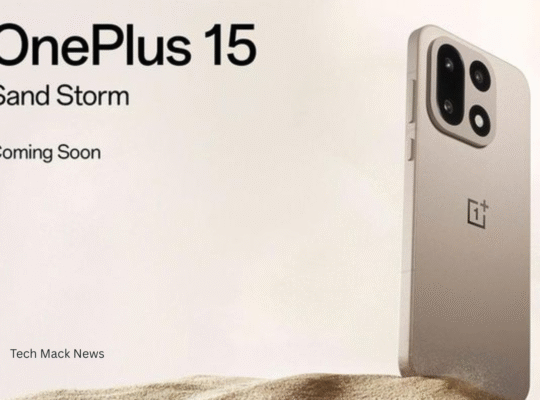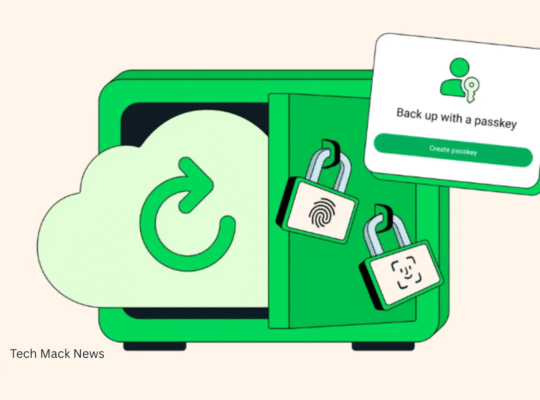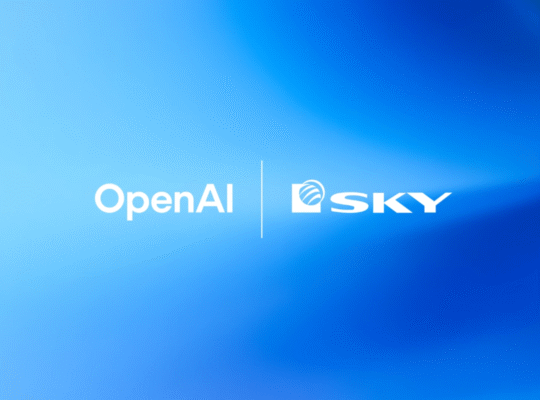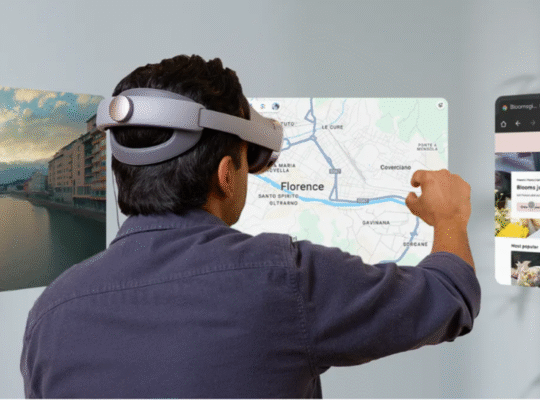Meta AI on WhatsApp is a new feature that lets you chat with an AI to get help and information easily. To use it, simply open WhatsApp and type your requests or questions in a new chat window with the Meta AI chatbot. The AI will take care of your tasks or promptly respond with insightful responses. It’s a practical method to receive support directly through the WhatsApp app. If you can’t access it, do a WhatsApp update. Meta AI has several benefits. It can swiftly process massive volumes of data, facilitating analysis and gaining information. Meta AI offers immediate answers and support, which enhances customer service. Let’s know more about this new friendly assistant.
How to Use META Ai on Whatsapp?
- Update WhatsApp: Verify that the most recent version of WhatsApp is set up on your mobile device.
- Start a New Conversation: Start a new conversation with the Meta AI on Whatsapp contact by opening it.
- Enter Your Inquiry Here: Type your query or request to Meta AI in the chat window.
- Get a Response: Meta AI will provide you with the details or help you require in response.
- Ask About Anything: You can easily get recommendations or ask questions about a wide range of subjects.
- Savour Convenience: Getting assistance on WhatsApp is quick and simple when you use Meta AI.
How people are using META Ai
Meta AI is being used in many different contexts by people to improve experiences and simplify tasks. Meta AI is employed by businesses to enhance efficiency in customer service by managing queries and providing prompt answers. Meta AI helps with tutoring and personalised learning in education by adjusting content to meet the needs of each student. It provides rapid access to medical information and facilitates patient interactions and diagnostics in the healthcare industry. Fraud detection and individualised financial advice are two more uses of meta AI in finance. People also use Meta AI for entertainment suggestions, smart home automation, and virtual assistants. All things considered, Meta AI in whatsapp update is revolutionising human-technology interaction by streamlining and personalising tasks across various industries.
How to Remove META Ai Chats from Whatsapp
It’s very simple to remove META Ai from whatsapp. Locate the Meta AI chat that you wish to end. Hold down on the chat window until options show up at the top of the screen. Click on “Delete” or “Delete Chat.” Once you confirm your selection, WhatsApp will no longer contain the conversation with Meta AI. All communications and files shared with Meta AI during that conversation are erased by this action.
Conclusion
Ultimately, eliminating Meta AI from WhatsApp is a simple procedure that guarantees chat experience customisation and privacy. Users can easily remove Meta AI from their contact list and delete chat histories by following easy steps within the app. This action represents continuous improvements in user-controlled technology interactions and streamlines personal messaging preferences. Follow the latest Tech News to get the most recent developments in technology to gain additional knowledge about how to manage app features with ease and optimise digital experiences.